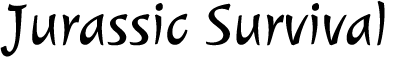Devlog 2: Added the Basic First-Person Controller
This week, I was focused on getting the player to get a first-person controller in the game. The two most important parts of the first-person controller are the player movement and the camera movement. I worked on moving the player and then I worked on getting the camera to move with the player's mouse. I also allowed the player to walk in the direction that the camera is facing to make it easier for players to control the character. I found the player movement easy to add because it was similar to the movement I did for my other games and the camera movement was more difficult to add because I was having trouble with adding the mouse input from Unity's new input system but I managed to solve it.
The next thing I was focusing on was jumping and the player's gravity. I added my own gravity because I want to have more control over the player's gravity. The gravity works by pulling the player down on the Y-axis. The next thing I added was the player's jump. The player will jump when they press the jump button and the game will lunch the player up by a small amount and then the gravity will take over. The next thing I added was the player running. The player will run when the player presses the run button and the game will change the speed of the player. The last thing I did this week was adding in the player's crouching. The crouching works by changing the height of the character controller when the player presses the crouch button.
Jurassic Survival
Play as Grace Haines, a scientist, as she tries to survival and rebuild a time machine to get back to her time.
| Status | In development |
| Author | Reeryte |
| Genre | Survival, Shooter |
| Tags | 3D, Dinosaurs, Female Protagonist, First-Person, Low-poly, Sci-fi, Time Travel, Unity |
More posts
- Data Measurement ToolsJun 08, 2021
- Analytics TechniquesJun 07, 2021
- Evaluative MeasuresMay 10, 2021
- The Importance of Data AnalyticsMay 04, 2021
- Devlog 6: Player InventoryApr 19, 2021
- The Use of Affiliate MarketingApr 16, 2021
- Social Media MarketingApr 14, 2021
- Mobile Marketing TechniquesApr 08, 2021
- Devlog 5: Items PickupsMar 28, 2021
- Email Marketing TechniquesMar 28, 2021